The 1080P Magnavox Mini Action Dash Camera W/ included 8GB Micro SD Card is one of the most compact dash cameras on the market. Housed inside a one-inch square cube, it's a modern marvel how so much technology is packed inside.
You get the benefits of recording in true 1080P HD video! Not only do you get an extremely clear perspective but fine details not visible in lower resolution cameras can easily be seen. This is a huge benefit since dashcam videos are often needed for court or your insurance company. And the better the video quality, the more of your story can be clearly seen and interpreted.
This is one of the most hassle-free and easiest cameras to operate. You don't even need to remember to turn it on. As long as it's plugged into your car's USB port or DC plug (adapter needed), it will automatically power up and start recording when the car is turned on. And when your memory card is full, it just overwrites the footage starting with the oldest files first.
This camera can also be pulled off the windshield mount and used as a mobile action or body camera. A handy clip allows you to attach it to your shirt, hat, and almost anywhere else.
And if you would like to set this up as a security or nanny cam, there is also a Motion Detection Mode that will automatically start recording when movement is detected. You can also activate the special infrared lights if you need to record in a room with little to no light. Please Note: When being used as a dashcam at night, there usually is enough light where this mode is not needed.
The Magnavox Mini Action Dash Camera has to be the most versitle and safe camera we have ever carried. With its compact size and ability to record automatically, your vision doesn't get obstructed and your attention can always stay focused on the road.
FEATURES and BENEFITS
- One Of The Most Compact Dash Cameras Available
- Included 8GB Memory Card
- Powers On And Records Automatically
- Loop Recording Lets You Record Indefinitely
- Compact Windshield Mount Won't Block Your View
- Two HD Vidoe Modes Plus One Standard Definition Mode
- Take Still Images In Photo Mode
- Motion Detection Mode
- Use As Nanny Cam, Body Cam, Security Cam, And More
- Easy To Use (Only Two Operation Buttons)
- Removes From Windshield Mount In Seconds
- Onboard Infrared Lights
- USB Power Cord W/ Attached Video Out Plug
- Dimensions: 1" X 1" X 1"
You get the benefits of recording in true 1080P HD video! Not only do you get an extremely clear perspective but fine details not visible in lower resolution cameras can easily be seen. This is a huge benefit since dashcam videos are often needed for court or your insurance company. And the better the video quality, the more of your story can be clearly seen and interpreted.
This is one of the most hassle-free and easiest cameras to operate. You don't even need to remember to turn it on. As long as it's plugged into your car's USB port or DC plug (adapter needed), it will automatically power up and start recording when the car is turned on. And when your memory card is full, it just overwrites the footage starting with the oldest files first.
This camera can also be pulled off the windshield mount and used as a mobile action or body camera. A handy clip allows you to attach it to your shirt, hat, and almost anywhere else.
And if you would like to set this up as a security or nanny cam, there is also a Motion Detection Mode that will automatically start recording when movement is detected. You can also activate the special infrared lights if you need to record in a room with little to no light. Please Note: When being used as a dashcam at night, there usually is enough light where this mode is not needed.
The Magnavox Mini Action Dash Camera has to be the most versitle and safe camera we have ever carried. With its compact size and ability to record automatically, your vision doesn't get obstructed and your attention can always stay focused on the road.
FEATURES and BENEFITS
- One Of The Most Compact Dash Cameras Available
- Included 8GB Memory Card
- Powers On And Records Automatically
- Loop Recording Lets You Record Indefinitely
- Compact Windshield Mount Won't Block Your View
- Two HD Vidoe Modes Plus One Standard Definition Mode
- Take Still Images In Photo Mode
- Motion Detection Mode
- Use As Nanny Cam, Body Cam, Security Cam, And More
- Easy To Use (Only Two Operation Buttons)
- Removes From Windshield Mount In Seconds
- Onboard Infrared Lights
- USB Power Cord W/ Attached Video Out Plug
- Dimensions: 1" X 1" X 1"
 Technology is always evolving, and one benefit of that is things usually get smaller and cheaper with time.
Technology is always evolving, and one benefit of that is things usually get smaller and cheaper with time.
That's what is making this 1-inch HD Dash Camera so popular. Never before could you get Full 1080P HD video in such a compact unit and with a price that is totally affordable.
If you don't have a dash cam or need an upgrade, you don't want to miss this one! It really is one of the best deals we've ever had on a cam with such high quality video.
There are so many benefits to having clear HD video recording while you drive. When something traumatic like an accident occurs, you might not be able to recall all the details. With a high definition video of the incident, all the facts will be clearly understood by you and the other party. Think of it like this, if a picture is worth a thousand words, then a video is worth a million.
One thing you'll absolutely love about this dashcam is just how easy it is to use. In fact, you don't even have to remember to turn it on. When you plug it into your vehicle's power outlet, USB or DC12v (with an adapter), the camera automatically powers on with the car and starts recording. And by default, it will be in the highest quality mode; HD 1080P.
Plus you get a free 8GB memory card so you can start recording right away. And unlike other models, you never have to stop recording or format the memory card once it's filled. This camera will seamlessly keep recording by overwriting the oldest footage on the card. No more dangerously fumbling with buttons while driving to clear your memory card!
There is also a wide range of other features like onboard infrared lights, picture taking mode, and the ability to actually wear the camera as a body cam. You really won't find a more versatile and compact dash camera in this price range anywhere else!
FEATURES and BENEFITS
- One Of The Most Compact Dash Cameras Available
- Included 8GB Memory Card
- Powers On And Records Automatically
- Loop Recording Records Indefinitely
- Windshield Mount Won't Block Your View
- Two HD Video Modes Plus One SD Mode
- Take Still Images In Photo Mode
- Motion Detection Mode
- Use As Nanny, Body, or Security Cam
- Easy Two Button Operation
- Removes From Mount In Seconds
- Onboard Infrared Lights
- USB Power Cord W/ Video Out Plug
- Dimensions: 1" X 1" X 1"
Question:
What other video quality modes does this camera have, and how do I change the setting?
Answer:
There are three video modes and one photo mode. The default setting is the HD 1080P mode, followed by a second HD mode of 720P and finally a standard definition mode with 640 resolution. The next mode will put you into a still photo mode. To change modes simply press the "M" button. The light indicator will change depending on the mode you are in.
Camera Modes And Light Indications
1080P
Standby- Blue Light On
Record- Blue Light Blinks
720P
Standby- Blue And Red Lights On
Record- Blue And Red Lights Blinks
Standard Video (VGA)
Standby- Red Light On, Blue Light Blinks
Record- Red Light On, Blue Light Blinks Slower
Picture Mode
Standby- Red Light On, Blue Light Blinks
Take Photo- Red Light Blinks When Photo Taken
Question:
If I want to stop or stop recording what button do I press?
Answer:
Just press the power button to start or stop recording.
The indicator light will flash while recording and be steady when in standby.
Question:
How do I activate the infrared lights and will I need these when driving at night?
Answer:
You most likely won't ever need the infrared lights while using the camera as a dashcam. Lighting from your headlights is more than enough light for a clear picture.
You may want to use these lights when recording in a room with little to no light.
To activate these lights pres and hold the power button for 3 seconds. You will the indicator light blink red when the action is completed.
To turn the lights off, press and hold the power button again for three seconds.
Question:
How do I tell if the infrared lights are on?
Answer:
You can't see the infrared lights with the human eye, but if you go to room with little or no light and look at the camera lens with your cell phone camera the lights will be visible.
Question:
How can I set the date and time on the camera?
Answer:
Plug the camera into your PC. Open the file called TIMEREST.txt The format is Year, Month, Day, Time. For Example 2020-05-02, 07:45:00 is May, 2nd 2020 7:45am. Type in the correct date and time, then save the file.
Question:
How do I turn on the motion detection mode?
Answer:
To turn on Motion Detect Mode, hold down the power button for two seconds. The red light will blink to let you know the mode has been activated. To exit this mode, short press any button.
Question:
Can I extend the battery life when using this camera as a body or security cam?
Answer:
You can plug this camera into a power bank to have a longer battery time.
Question:
I plugged my camera into the radio USB port in my car. Why doesn't it auto record?
Answer:
Some radios don't have the same power output as a regualr USB port or DC12V plug. Switch to one of those plugs and it should work just fine.
What other video quality modes does this camera have, and how do I change the setting?
Answer:
There are three video modes and one photo mode. The default setting is the HD 1080P mode, followed by a second HD mode of 720P and finally a standard definition mode with 640 resolution. The next mode will put you into a still photo mode. To change modes simply press the "M" button. The light indicator will change depending on the mode you are in.
Camera Modes And Light Indications
1080P
Standby- Blue Light On
Record- Blue Light Blinks
720P
Standby- Blue And Red Lights On
Record- Blue And Red Lights Blinks
Standard Video (VGA)
Standby- Red Light On, Blue Light Blinks
Record- Red Light On, Blue Light Blinks Slower
Picture Mode
Standby- Red Light On, Blue Light Blinks
Take Photo- Red Light Blinks When Photo Taken
Question:
If I want to stop or stop recording what button do I press?
Answer:
Just press the power button to start or stop recording.
The indicator light will flash while recording and be steady when in standby.
Question:
How do I activate the infrared lights and will I need these when driving at night?
Answer:
You most likely won't ever need the infrared lights while using the camera as a dashcam. Lighting from your headlights is more than enough light for a clear picture.
You may want to use these lights when recording in a room with little to no light.
To activate these lights pres and hold the power button for 3 seconds. You will the indicator light blink red when the action is completed.
To turn the lights off, press and hold the power button again for three seconds.
Question:
How do I tell if the infrared lights are on?
Answer:
You can't see the infrared lights with the human eye, but if you go to room with little or no light and look at the camera lens with your cell phone camera the lights will be visible.
Question:
How can I set the date and time on the camera?
Answer:
Plug the camera into your PC. Open the file called TIMEREST.txt The format is Year, Month, Day, Time. For Example 2020-05-02, 07:45:00 is May, 2nd 2020 7:45am. Type in the correct date and time, then save the file.
Question:
How do I turn on the motion detection mode?
Answer:
To turn on Motion Detect Mode, hold down the power button for two seconds. The red light will blink to let you know the mode has been activated. To exit this mode, short press any button.
Question:
Can I extend the battery life when using this camera as a body or security cam?
Answer:
You can plug this camera into a power bank to have a longer battery time.
Question:
I plugged my camera into the radio USB port in my car. Why doesn't it auto record?
Answer:
Some radios don't have the same power output as a regualr USB port or DC12V plug. Switch to one of those plugs and it should work just fine.
You Might Also Like