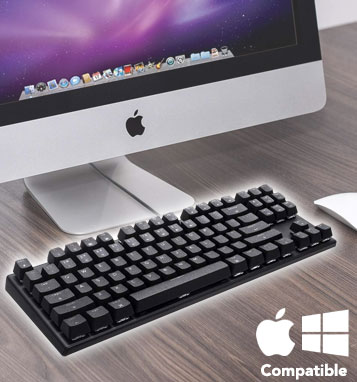The Most Comfortable Computer Mouse
This vertical mouse is designed ergonomically to be the most comfortable kind of mouse for daily use. Instead of cramping your hand (causing carpal tunnel and aggravating arthritis) you hold it as naturally as shaking a hand. The angled buttons and scroll wheel still function the same way and you'll love how easy it is to glide your hand around while navigating.
It features a clickable scroll wheel, and forward/back buttons that you can use while navigating on the web or customized for gaming. Adjust the DPI sensitivity with the push of a button: it ranges from 800-1200-1600. Lower the sensitivity for fine work in digital art, or browsing, and bump up the sensitivity for gaming.
Simply plug the nano USB receiver into your computer and use it up to 33 feet away. The optical mouse works on nearly every smooth surface. The wireless design means it's great for traveling, working from home, or even replacing that old-fashioned mouse at your office. It runs on two AAA batteries (not included) that efficiently runs for months.
Note: The nano USB receiver is stored on the underside of the mouse. You can plug this in any Windows PC, Laptop, Mac port. You can also use an adapter found in this set to use it with USB-C devices like an iPad or Android device. Also please note that packaging may vary but the mouse is the same.
FEATURES and BENEFITS:
- Ergonomic Mouse Built for Comfort
- Unique Handshake Design fights Carpal Tunnel/Arthritis
- Wireless up to 33ft
- Nano Receiver Plugs Directly into USB Port
- Made for Right-Handed Users
- Forward/Back Buttons by Thumb
- Adjustable DPI: 800-1200-1600
- Red Optical Laser Mouse Works on Most Smooth Surfaces
- Rubberized Non-Slip Grip
- Great for Travel or Working from Home
- Compatibility: Windows PC, Mac, Laptop, Chromebook, Android and More
- Dimensions: 4.7in x 2.6in x 3in
 It's a bold claim, but if you have a traditional mouse for your computer or laptop: chances are you're using it all wrong. You really shouldn't use them at all since the way you hold it can increase carpal tunnel symptoms, create wrist strain, and aggravate arthritis - especially if you use it all day.
It's a bold claim, but if you have a traditional mouse for your computer or laptop: chances are you're using it all wrong. You really shouldn't use them at all since the way you hold it can increase carpal tunnel symptoms, create wrist strain, and aggravate arthritis - especially if you use it all day.This vertical ergonomic mouse solves that problem - it may look a little funky, but using it is as easy as shaking a hand. Holding this mouse is a much more natural way for your wrist and arm muscles to relax. Take a look:

This mouse has all the bells and whistles: it's wireless with a tiny nano-receiver that plugs right into your computer's USB port. It has forward and back buttons for easy navigation on the web, and an adjustable DPI with 3 settings. Use a lower DPI for fine tuning work (graphic design) or bump it up for more sensitivity for gaming use.
This is a serious upgrade, and it might take some getting used to: but I convinced almost all of my coworkers to make the switch with much more expensive or wired versions and they're never going back.
This is compatible with Mac and PC, and with the right adapters (that we do have on the site) you can even use it with Android devices or the latest iPad. Whether you're going into the office, working from home, or traveling with a laptop: I promise you'll love this mouse! Watch our video to see how it works! Note: packaging has been updated for 2024, but it's the same unit!
FEATURES and BENEFITS:
- Ergonomic Mouse Built for Comfort
- Unique Handshake Design fights Carpal Tunnel/Arthritis
- Wireless up to 33ft
- Nano Receiver Plugs Directly into USB Port
- Forward/Back Buttons by Thumb
- Rubberized Non-Slip Grip
- Red Optical Laser Mouse Works on Most Smooth Surfaces
- Great for Travel or Working from Home
- More Tech Specs on the Site
You Might Also Like