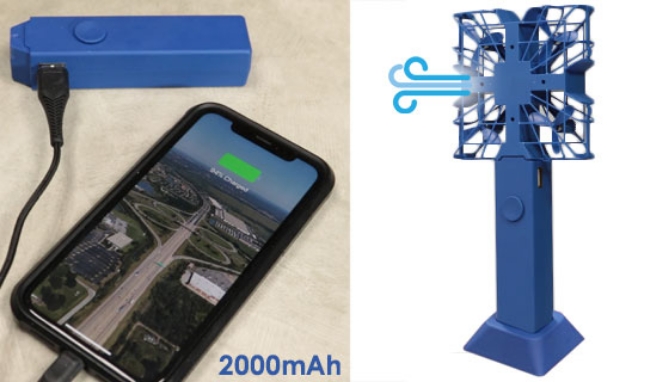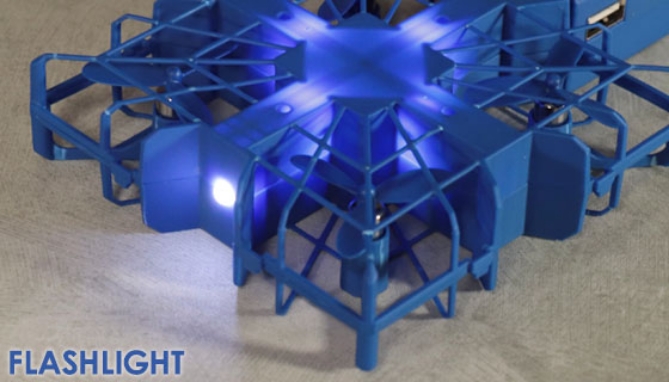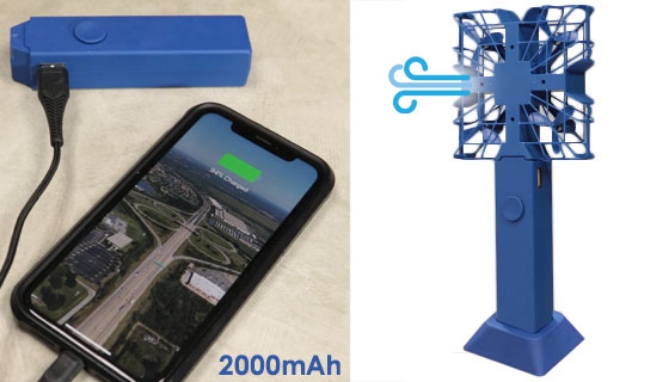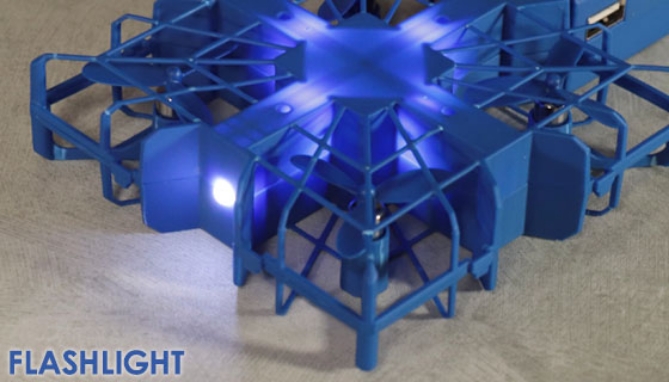The EZ Flight Multi Drone is one of the most unique drones ever produced. Capable of much more than flying, this drone doubles as a fan, and a 2000 mAh power bank.
You'll find control of this drone precise and easy to maneuver with the special motion-controlled remote. Both the speed and flight direction are controlled just by moving your hand while holding the controller. If you haven't flown a drone before, this is a great one to start with because of how steady and smooth it flies. If you do crash, the entire drone is enclosed with a bumper cage to help protect the propellers and motors. If you find the drone flying strange or is hard to control after a crash, turn off the drone and controller, then power them back on. This will calibrate the drone. If you do happen to break or damage a propeller, simply use the included is a repair kit to replace it. The repair kit comes with four replacement propellers.
The remote control doubles as a charger for the drone. All you need to do is attach the drone to the controller and charing will start. The charger will automatically shut off once the drone is fully charged. The controller is also a 2000mAh power bank that can charge all of your USB devices, even iPads, and tablets. You also get an included cord to recharge the controller/power bank from any powered USB outlet.
To use this drone as a fan, simply hold the remote's power button until the side indicator lights turn on. Then press and hold the center button on the drone until the drone lights turn on. Control the fan speed with the drone's throttle button. In this mode, you can turn the drone lights on or off by pressing the controller's power button.
Please Read To Put The Drone In Flight Mode:
Start with the power off on both the controller and drone. First, push and hold the power button on the drone. The lights will come on and start flashing fast. Now flip the drone over so the blades are facing down towards the ground. The lights will begin to flash slower. Now you can turn the controller on. Press and hold the power button until you see the controller's side indicator lights turn on. When the drone lights go from flashing to steady on, it's ready for flight. Simply add throttle to take off. See Our Setup Video Here!
- Multi-Use Drone Does More Than Just Fly
- Super Easy To Use And Control
- Motion-Based Controller (Control Direction By Moving Your Hands)
- Controller Doubles As 2000mAh Power Bank
- Includes Drone Repair Kit With Extra Blade Rotors
- Comes With Desktop Stand
- Drone Can Be Used As Cooling Fan
- Drone Lights Work As Handy Flashlight
- Drone Dimensions: 4" X 4" X 1"
- Controller Dimensions: 4.75" X 1" X 1.2"
A Drone That's Great For Beginners
You'll find control of this drone precise and easy to maneuver with the special motion-controlled remote. Both the speed and flight direction are controlled just by moving your hand while holding the controller. If you haven't flown a drone before, this is a great one to start with because of how steady and smooth it flies. If you do crash, the entire drone is enclosed with a bumper cage to help protect the propellers and motors. If you find the drone flying strange or is hard to control after a crash, turn off the drone and controller, then power them back on. This will calibrate the drone. If you do happen to break or damage a propeller, simply use the included is a repair kit to replace it. The repair kit comes with four replacement propellers.
This Drone Does Much More Than Flying
The remote control doubles as a charger for the drone. All you need to do is attach the drone to the controller and charing will start. The charger will automatically shut off once the drone is fully charged. The controller is also a 2000mAh power bank that can charge all of your USB devices, even iPads, and tablets. You also get an included cord to recharge the controller/power bank from any powered USB outlet.
To use this drone as a fan, simply hold the remote's power button until the side indicator lights turn on. Then press and hold the center button on the drone until the drone lights turn on. Control the fan speed with the drone's throttle button. In this mode, you can turn the drone lights on or off by pressing the controller's power button.
Please Read To Put The Drone In Flight Mode:
Start with the power off on both the controller and drone. First, push and hold the power button on the drone. The lights will come on and start flashing fast. Now flip the drone over so the blades are facing down towards the ground. The lights will begin to flash slower. Now you can turn the controller on. Press and hold the power button until you see the controller's side indicator lights turn on. When the drone lights go from flashing to steady on, it's ready for flight. Simply add throttle to take off. See Our Setup Video Here!
Features and Benefits:
- Multi-Use Drone Does More Than Just Fly
- Super Easy To Use And Control
- Motion-Based Controller (Control Direction By Moving Your Hands)
- Controller Doubles As 2000mAh Power Bank
- Includes Drone Repair Kit With Extra Blade Rotors
- Comes With Desktop Stand
- Drone Can Be Used As Cooling Fan
- Drone Lights Work As Handy Flashlight
- Drone Dimensions: 4" X 4" X 1"
- Controller Dimensions: 4.75" X 1" X 1.2"
 Most of us have seen a wide variety of drones on the market, but you've probably never seen one quite like this.
Most of us have seen a wide variety of drones on the market, but you've probably never seen one quite like this.
Sure, it looks like a standard flying drone but it does so much more! When you connect the drone to the controller it becomes a high-power cooling fan with a full range of speeds. You can use it handheld or set it in the included stand to make a hands-free desktop or table fan.
Separate the drone from the controller and you now have a portable 2000mAh power bank. This is one of my favorite features because I can charge any of my mobile devices, including my iPad.
What impresses me the most about this drone though is how easy it is to fly. It does an auto-calibration before every flight to give it maximum stability. When you take off it will stay in one spot until you direct it with the remote. Usually, control like this is only seen in much more expensive drones. And if you've never flown before, it really only takes a few minutes to get comfortable because flying feels so natural. The onboard software incorporates a special motion-based control system. When you're holding the controller, it will translate the movements of your hand into actual flight direction data, all in real-time. Now that's neat, especially when you see how awesome it works!
FEATURES and BENEFITS
- Multi-Use Drone Does More Than Just Fly
- Super Easy To Use And Control
- Motion-Based Controller (Controls w/ Hand Movements)
- Controller Is A 2000mAh Power Bank
- Includes Four Extra Rotor Blades
- Comes With Desktop Stand
- Drone Can Be Used As Cooling Fan
- Drone Lights Work As Handy Flashlight
- Drone Dimensions: 4" X 4" X 1"
- Controller Dimensions: 4.75" X 1" X 1.2"
Question:
How do I turn the drone into flight mode, so I can fly it?
Answer:
Question:
Tips for Flying and turning off the drone?
Answer:
For your first flight, use a large open space until you become comfortable with how to control your drone to keep from crashing and bumping into smaller or indoor areas. To turn off the drone, press the button in the power button in the middle of the drone. See more setup tips here Click here to view an instructional video
Question:
How do I charge the unit?
Answer:
While the charging/control handle and drone/fan are connected to one another, connect the USB charging cable. A red light will illuminate and start to blink, indicating that it is charging. You'll know when charging is complete once the red light remains a solid red.
How do I turn the drone into flight mode, so I can fly it?
Answer:
- Separate the drone from the bottom of the controller.
- Then, press the power button in the middle of the drone. You will see a white light start to blink rapidly.
- Next, you need to flip the drone over, so the propellers are facing toward the ground. When this is done, you'll see the lights start to flash more slowly. Place it on a flat surface.
- Now you are ready to turn on the controller. To turn it on, press the on/off button on the side of the controller. Once you see the indicator lights, you'll know it's turned on.
- When the controller and the drone are connected you'll notice the drone lights go from flashing to steady on, it's ready for flight.
- Push the round button forward, the blades will start whirling and increase in speed. Hold the button forward and it will start to fly.
- To steer, move the round button right, left, forward, or backward. It also controls the altitude. You can also move the controller itself to give more control as well.
Question:
Tips for Flying and turning off the drone?
Answer:
For your first flight, use a large open space until you become comfortable with how to control your drone to keep from crashing and bumping into smaller or indoor areas. To turn off the drone, press the button in the power button in the middle of the drone. See more setup tips here Click here to view an instructional video
Question:
How do I charge the unit?
Answer:
While the charging/control handle and drone/fan are connected to one another, connect the USB charging cable. A red light will illuminate and start to blink, indicating that it is charging. You'll know when charging is complete once the red light remains a solid red.
You Might Also Like